Cisco Presented at Mobility Field Day 5, where they broke the news about the Catalyst 9105 Access Point. This might just be the “cutest” Access Point I’ve ever seen, and certainly one of the smallest and lightest Access Points Cisco has produced in a very long time. It fits into the low-end of the Catalyst AP product line, intended to be a low cost, entry-level Access Point. Cisco envisions these being used for hospitality, dorm rooms, class rooms, etc. There are two different models of the 9105, and I don’t simply mean internal vs external antennas. There is a traditional internal antenna model (C9105AXI), and a wall plate model (C9105AXW). Both models are Wi-Fi 6, featuring all of the available Wi-Fi 6 capabilities (TWT, BSS Coloring, ODFMA, 1024 QAM, etc.).
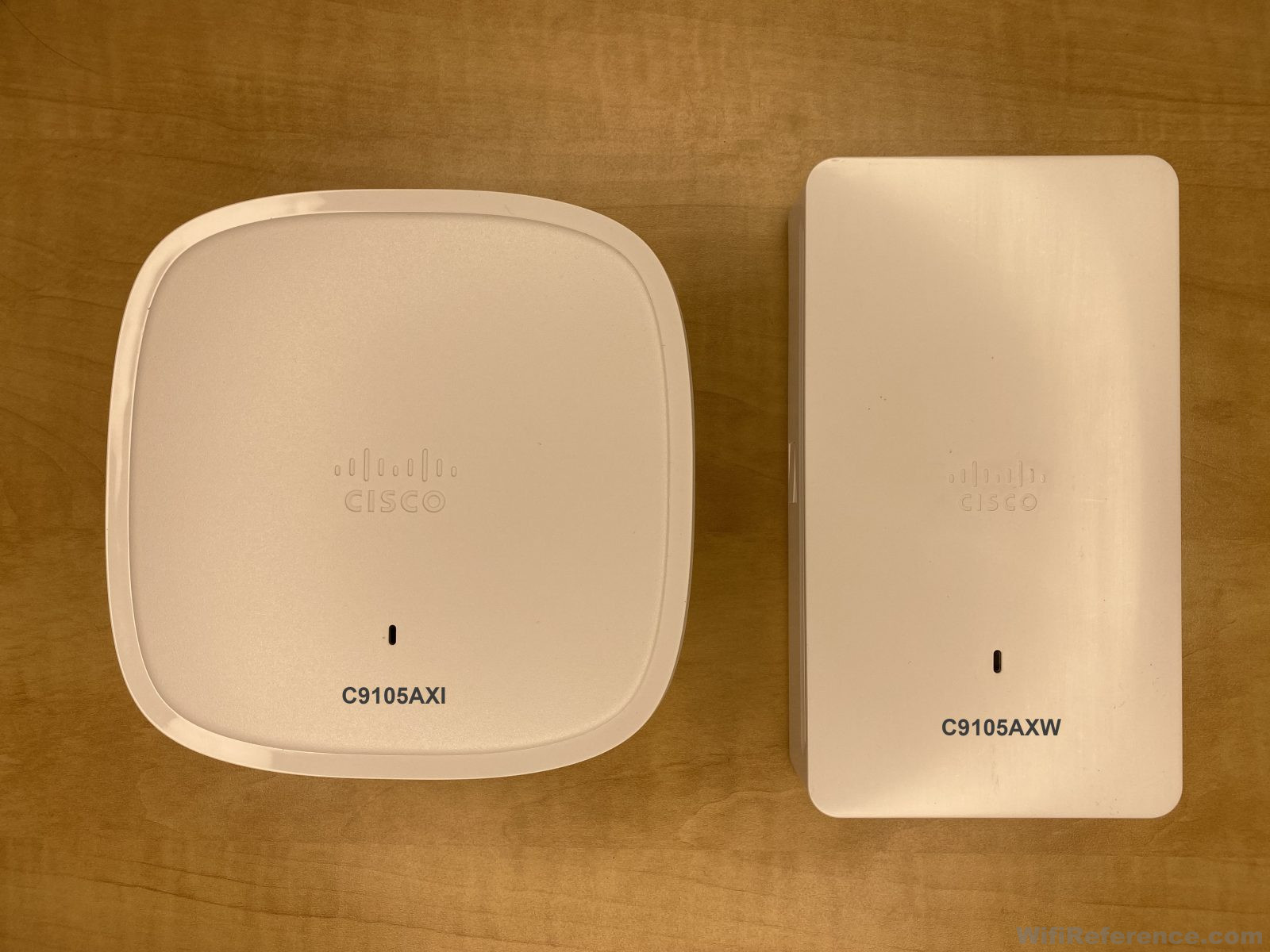
Apart from the size and design of these Access Points, I think the low PoE power draw is its most impressive feature. Both of these APs will light up all of their radios with 802.3af (15.4W) power, and the C9105AXI leaves some power to spare!
Both of these APs use different brackets than you are probably used to. The C9105AXI (ceiling-mount version) is physically smaller than the standard AP brackets, so Cisco is using the same bracket that they used for the 1815I. The C9105AXW bracket, while similar to the 1815W bracket, is also unique. I’ve listed the part numbers for both brackets in the specifications below.
Catalyst AP C9105AXI Specifications
- 2×2:2 Wi-Fi 6 / 802.11ax Access Point
- Internal omni-directional antenna
- Wi-Fi 6 features
- TWT
- BSS Coloring
- OFDMA
- 1024 QAM
- 20, 40, 80MHz channels (160MHz channels are not supported)
- BLE
- No RF ASIC
- PoE – Fully functional on 11W
- No USB port
- 1GbE port
- Standard Console Port
- Supports Embedded Wireless Controller (EWC) functionality
- 9105I uses AIR-AP-BRACKET-8 (same as 1815I)
Catalyst AP C9105AXW (Wall Plate) Specifications
- 2×2:2 Wi-Fi 6 / 802.11ax Access Point
- Internal omni-directional antenna
- Due to the metal backplate of this AP, and the nature of it being mounted vertically on a wall, expect a somewhat “D” shaped pattern from it.
- Wi-Fi 6 features
- TWT
- BSS Coloring
- OFDMA
- 1024 QAM
- 20, 40, 80MHz channels (160MHz channels are not supported)
- BLE
- No RF ASIC
- PoE – All radios are enabled on 13W PoE, but needs 18W to enable USB port
- USB port on side
- mGig 2.5 port
- 3x 1GbE ports on bottom (integrated switch)
- 1st port can provide 802.3af power (if AP is powered with 30W PoE)
- Pass-through port on bottom (passive)
- Standard Console Port
- No EWC functionality
- 9105W uses AIR-AP-BRACKET-W4
Photos

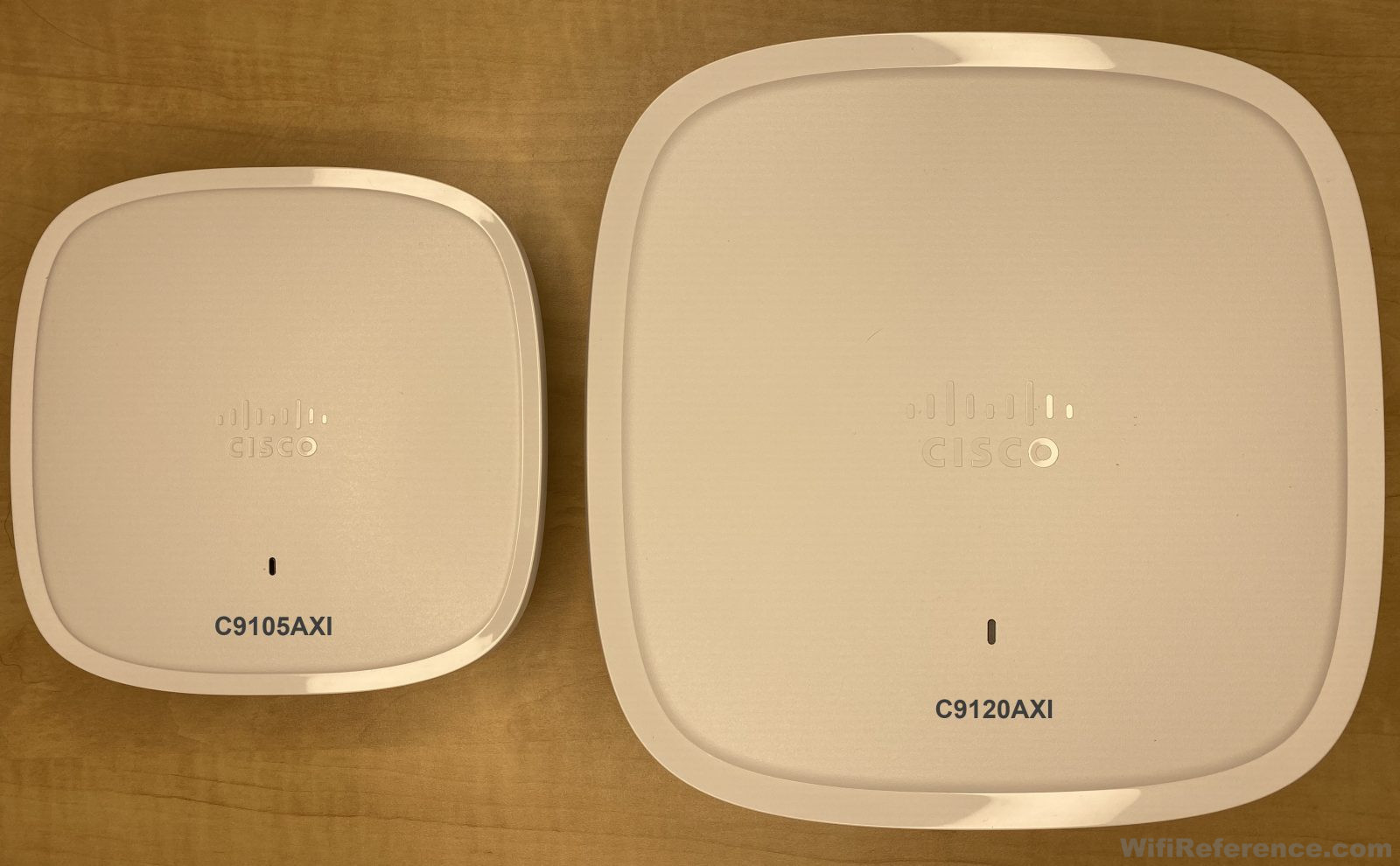
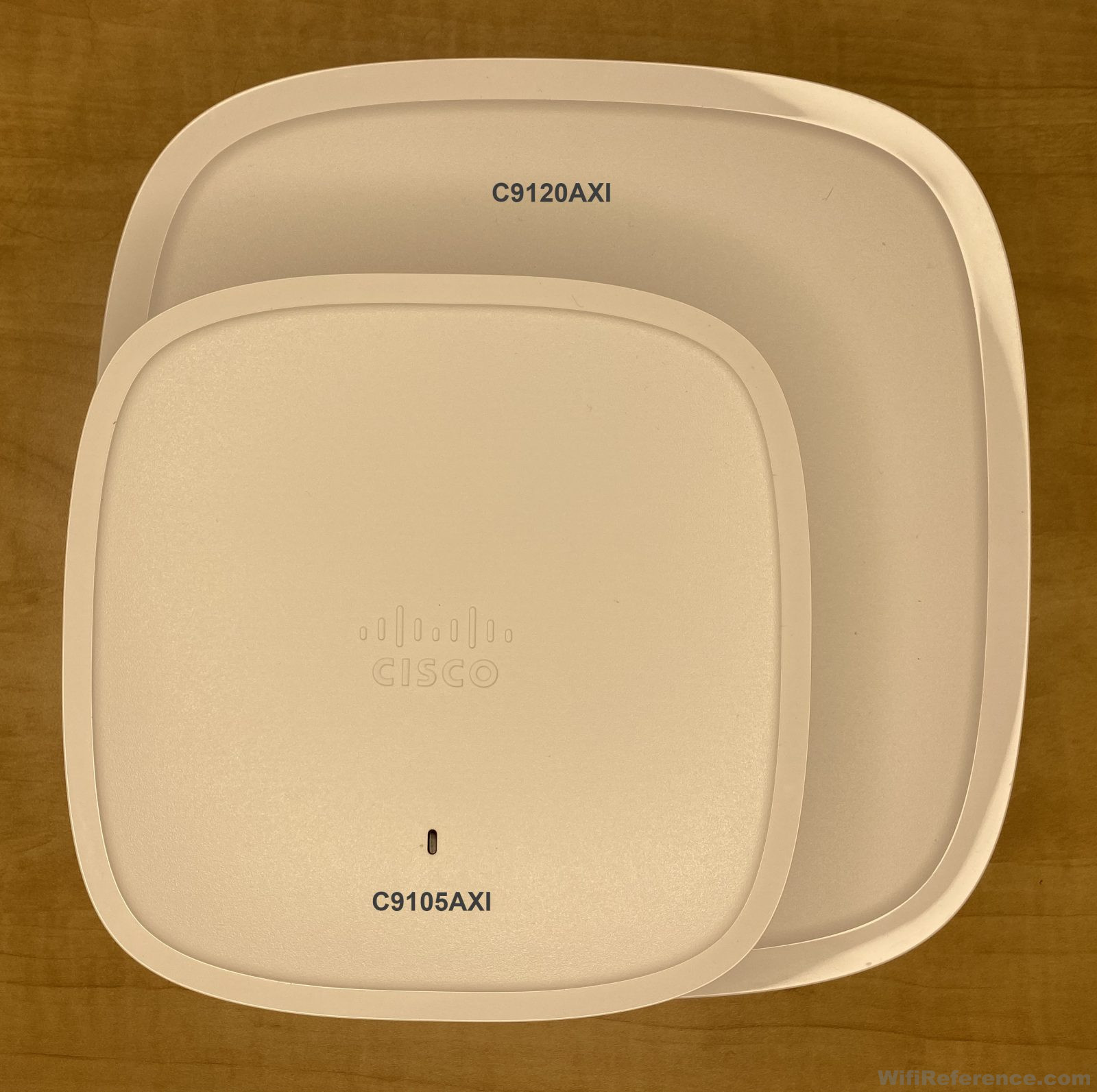
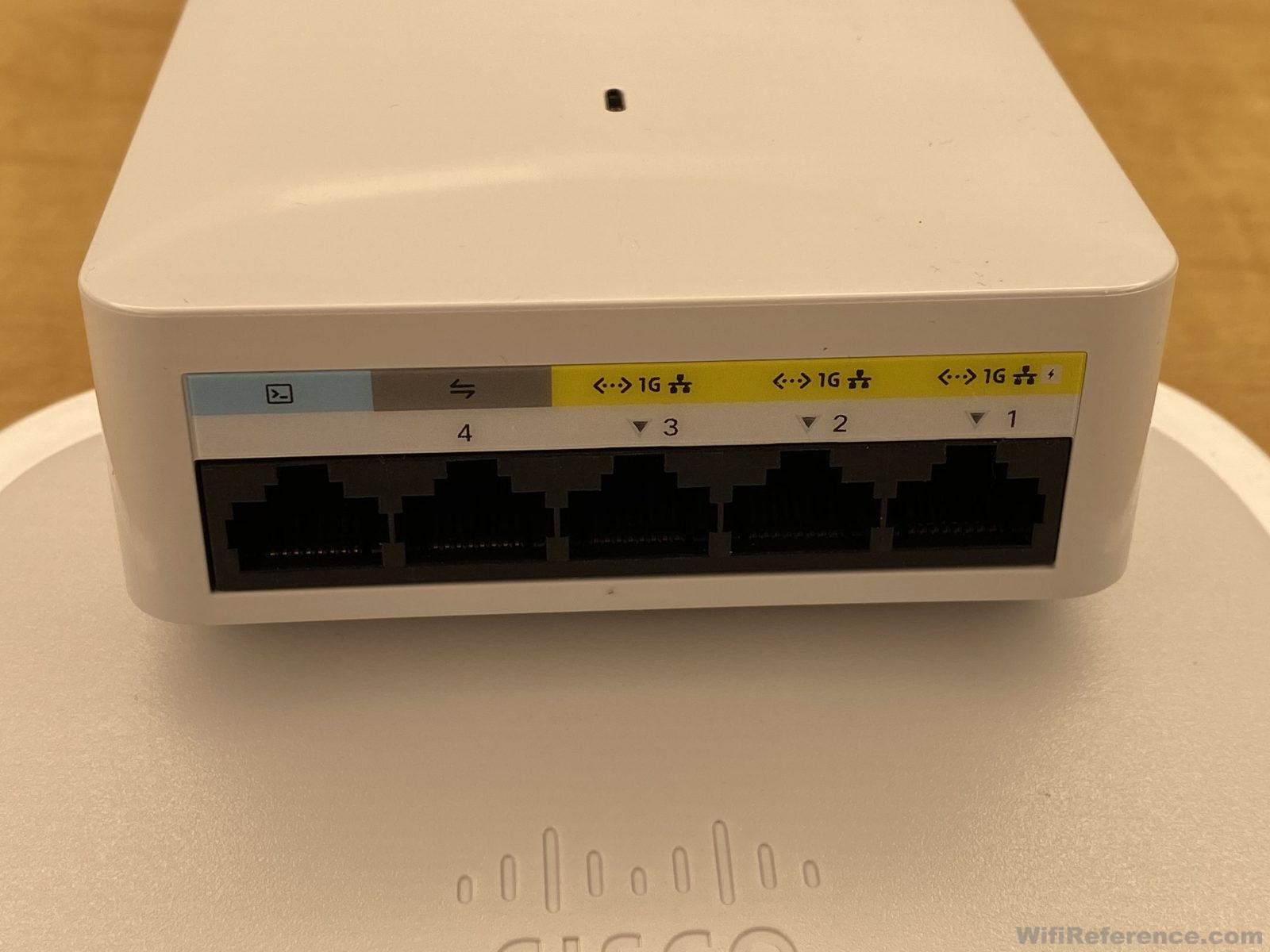
Minimum Software Requirements
- AireOS: 8.10.130.0
- Catalyst 9800 IOS-XE: 17.3
- DNA Center (if desired): 2.1.2.0
- Prime Infrastructure (if desired): 3.9
Conclusion
This is the successor to the AP1815I and AP1815W, so it should be positioned in similar situations to where you’ve been positioning the 1815. It’s not meant to be a rock star performer, and it is certainly not going to win any drag races. It doesn’t have Cisco’s RF ASIC, so it is lacking CleanAir and the dedicated off-channel scanning that the RF ASIC provides. That said, it is good enough for a lot of situations and its small packaging and low price make it a very good option for a lot of customers. In the Cisco product line, it is harder to get more bang for the buck than you do with this AP. In my opinion, this type of Access Point should not be used in a business-critical environment. Such an environment would benefit from a 9120 (or better), with the RF ASIC and Dual-5GHz.
If you’d like to watch the one and only Fred Niehaus introduce this access point during the Mobility Field Day 5 event, you can watch it here.

One thought on “Introducing the Cisco Catalyst 9105 Access Point #MFD5”