I’ll start by saying that I haven’t had the pleasure of using a new Metageek tool in a very long time. I bought the original WiSpy (2.4GHz only) when it was first introduced, and I later bought a WiSpy dBx (dual-band). I’ve used both, with various versions of Chanalyzer, on both MacOS and Windows over the past decade. As much as I’ve been intrigued by Eye P.A. and some of their other products, I have not had the opportunity to personally use them.
Metageek presented at Mobility Field Day 4, where they showed us the new features in their latest tools. I’ll outline the tools and features below, as well as add my thoughts about each.
WiSpy Air + Air Viewer

The WiSpy Air is a dual-band spectrum analyzer (same as the WiSpy dBx), but for mobile devices instead of laptops. The Air Viewer application used to display the data from the WiSpy Air is available for iOS and Android. It also has its own dedicated Wi-Fi chipset so it can monitor Wi-Fi frames to learn more about the Wi-Fi clients and network, in addition to being a spectrum analyzer.
WiSpy Air has all the functionality you’d expect from a basic spectrum analyzer. While the spectrum resolution is not great, it is enough to be able to see and identify most interferers. The fact that it’s small enough to keep in your daily laptop bag is a huge bonus. Just like with cameras, the best spectrum analyzer you have is the one you have with you.
One feature that surprised me was the ability to drill-down into an SSID and be presented with the top clients (based on utilization) on that channel/SSID. If you expand the details of the client, it will show you the RSSI, PHY type, retry rate, etc. While viewing the client details, the WiSpy Air will follow that client to other channels as it roams. This is all very handy information to have at your fingertips.
inSSIDer Pro
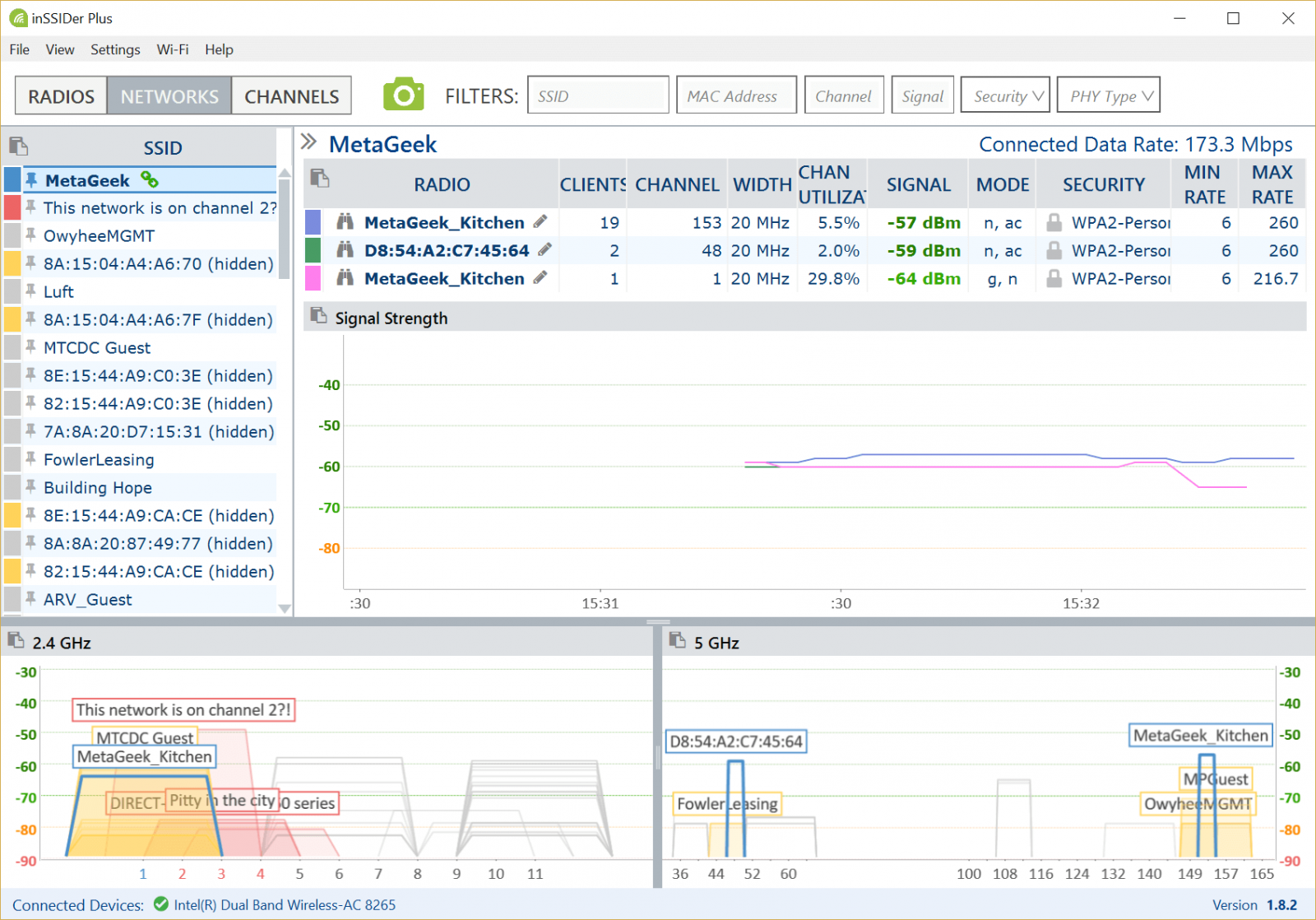
The latest version of inSSIDer Pro, when used with the WiSpy Air, can provide you with channel utilization for each AP in the environment. Since the WiSpy Air is acting as a packet capture device in this scenario, there is much more information available to the application for future feature development.
inSSIDer now has the capability of differentiating between different sites. After you manually add a site to the application, it will remember the BSSIDs it previously saw in that environment, and show you comparison data from your last visit. The site matching is based on the strongest few BSSIDs that it sees in each location. These sites are shared with Air Viewer as well, so Air Viewer will automatically detect the site you are analyzing based on previous visits.
Metageek is also adding AP and client taxonomy to the application. In the future, this will allow inSSIDer to display the actual model of the AP instead of just the manufacturer. The model is derived from the Information Element in the beacon frames, which contains many characteristics of the AP’s, such as the number of radios, spatial streams, channel width, etc. As inSSIDer users manually populate the AP models into the application it will send the information to the cloud and will be displayed automatically for matching APs in other environments. Imagine being able to tell whether you’re connected to a Cisco 2702 or a 2802 in the application. I really like the idea of this, and I hope it takes off.
Rampart
Rampart is Metageek’s new cloud user interface. It houses information that is sent from inSSIDer and Air Viewer. It’s now possible to send a technician out to the field with inSSIDer or a WiSpy Air and have them upload a snapshot of data to the cloud to be reviewed by someone else.
Conclusion
It is refreshing to engage with a company that is as nimble and receptive to new ideas as Metageek. Ryan and Adam were taking notes and writing down ideas that the MFD4 Delegates were suggesting during the presentation. I’m sure a lot of those ideas will make it into the product in the coming months. Overall, I think this is a handy set of tools that would be right at home in any Wi-Fi professional’s every day carry bag.
